When working with Solidworks within a multi-user environment it is essential that all the 3D data is stored, managed and backed up correctly using PDM.
The key advantages of utilising Solidworks PDM within your organisation is as follows:
- Securely store and index design data for fast searching & retrieval
- Manage version control and protect against data loss
- Share & collaborate on designs with others both within and outside the organisation
- Create electronic workflows to formalise & manage document approval and engineering changes processes
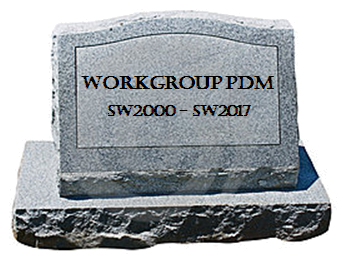 PDM Workgroup is dead
PDM Workgroup is dead
PDM Workgroup for Solidworks is being phased out and will no longer be supported beyond December 2018 and the last release of Solidworks which will include it is Solidworks 2017.
What does this mean for your company if you are currently using PDM Workgroup?
Essentially you need to make a choice to continue with Solidworks PDM:
- Configure PDM Standard (free) and establish the level of data migration required
- Purchase & configure PDM Professional (formerly PDM Enterprise) and establish data migration requirement.
- Consider non native PDM systems such as Exalead, CadWorks, RevZone
Technik Design is able to help your organisation set-up, configure and train your personal on the use of Solidworks Standard & Professional PDM. Within our company we have a Certified PDM Professional Administrator (CEPA) who is fully qualified to configure your Solidworks PDM system to your companies requirements.
![]() Data translation tools can be set-up via unique temporary workflows to migrate your data into the new system. For data translation from Workgroup PDM to Enterprise PDM we recommended the “drawing a line in the sand” approach where the current version of the data is migrated across into the new system however all previous revisions are not migrated, they are placed in an non PDM based archive folder where access for reference remains.
Data translation tools can be set-up via unique temporary workflows to migrate your data into the new system. For data translation from Workgroup PDM to Enterprise PDM we recommended the “drawing a line in the sand” approach where the current version of the data is migrated across into the new system however all previous revisions are not migrated, they are placed in an non PDM based archive folder where access for reference remains.



